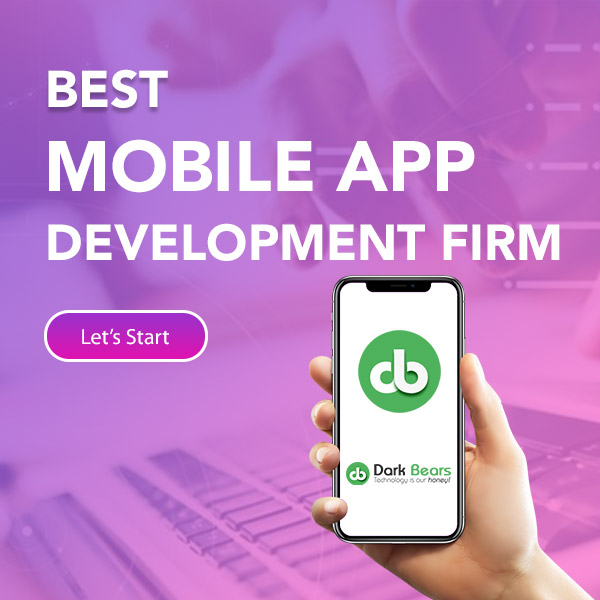admin / November 8, 2021

What’s the first step in setting up an online business? – Building an online storefront.
Today, there are innumerable website builders for DIY eCommerce website development; still, people are more inclined towards WordPress development.
Why?
Because 40% of the online eCommerce websites are empowered on this open-source content management system, however, a few features seem more like a necessity rather than an alternative.
The ability to list down products, inventory tracking, order shipment and fulfillment, payment system, and many more is a pre-requisite of a business owner, which a default WordPress installation cannot do. And that’s where WooCommerce – An eCommerce plugin for WordPress comes into play.
This blog post talks about a few WooCommerce alternatives that can be a better option for specific use cases. It also explains why there’s a need for such alternatives, how they’re better, and some of the downsides compared to WooCommerce.
But before listing down the alternatives, let’s get the basics clear.
For beginners, it isn’t a standalone DIY Site builder. Instead, it’s an open-source WordPress plugin. This means that WooCommerce works as a third-party integration within WordPress.
It means:
The above is a short promo video to give you an overview of the WooCommerce platform.
WooCommerce works with both physical and digital goods.
Here, you can sell products with innumerable variants and configurations. It also allows instant access to download digital items. When it comes to marketing, WooCommerce website developers can use it for the affiliate marketing model.
To date, the basic WooCommerce plugin is free to use.
If users want to integrate additional features and flexibility, they can install plugins and other multiple add-ons that are not free. Yes, they’re PAID.
So, as the online store expands and the user base increases, it’s essential to improve the customer experience for seamless shopping. In such cases, it becomes necessary for store owners to buy those plugins, and those additional costs are worth every penny.
Since WooCommerce allows the quick launch of an online store, it is the first choice of businesses and enterprises to build a quick online store. Moreover, due to its popularity and ease of use, technically advanced people store.
Though it is highly popular, there might be some scenarios where it may not have the specific features you need for your business. WooCommerce lacks seamless integration with other third-party tools and plugins that can grow your business. Apart from this, choosing WooCommerce will let you figure out web hosting on your own. It has no backend integrated and synchronized.
Moreover, it does not come with support for payment gateway, printable invoices, and shipping solutions which makes it even harder to manage an online store. That’s where businesses often need to pick an alternative to WooCommerce to leverage better solutions.
This blog post focuses on WooCommerce alternatives which include both plugins for WordPress and entirely new platforms that offer variant features and options best-suited for business. So, let’s discuss a few top WooCommerce alternatives and what it offers to expand online business opportunities.
Both the e-commerce giants, WooCommerce and WordPress are open source and self-hosted platforms. It simply means that finding hosting to maintain the website is on your shoulders. Though it’s quite convenient for developers web design beginners might find it a bit difficult.
And that’s where Shopify wins the race.
Offering a comprehensive package of online store builders, Shopify has everything that a business might need – hosting, domain name, design, themes, marketing all together in the dashboard.
Let’s talk about the main thing now,
Shopify eases building an online store less since it has a comprehensive range of tools in a single dashboard. With Shopify, you do not need to worry about things like security, hosting, or updates – Shopify does it all for you.
You can find a wide variety of themes for WooCommerce. It’s quite easier to scale your website with WooCommerce since it deliberated full control of your website.
Since Shopify uses the liquid coding language, its advanced chances are tougher.
Shopify is a good choice for absolute beginners who still want a great-looking, fully functional store.
Missing some features in WooCommerce?
In that case, an extension might overcome the problem. However, there are people who would want each and every e-commerce feature integrated into their store. Such configuration not only scales your business but also expands your selling opportunities.
And that’s where Magento plays its colors.
Magento is a solid and strong WooCommerce alternative for people who are technically advanced and looking for solutions apart from WordPress.
There’s also a free, limited open-source version available for novice developers.
Magento eCommerce website development is highly beneficial for a larger business. It’s a unique content management system with every little feature an online eCommerce store might ever need and thus eliminates the need to find plugins or add-ons.
When it comes to setup, Magento is not a tough nut to crack. But its designing and configuration usually demand an experienced eCommerce developer, whereas WooCommerce is relatively easy for beginners.
Honestly, the paid version of Magento Commerce is relatively heavier on budget.
Choosing Magento can be the best option for growing a business with advanced eCommerce needs. It’s quite rare to find a need for customization in Magento. But you’ll need an experienced developer or spare some good budget to hire the one.
MemberPress is a WordPress plugin with every membership feature you can ever expect. Right from subscription management, drip content to awesome pricing pages, most of your subscription operations are all set.
The premium support of Membership is what makes it a standout amongst the crowd. These sites are completely different as compared to regular eCommerce stores. The WooCommerce documentation is fine for quick fixes, but sometimes you need something more than that. Apart from this, WooCommerce requires an extra extension for full membership, which is not the case with MemberPress.
MemberPress lacks a regular eCommerce shop for fixed-price items. Also, WooCommerce has support for more payment gateways.
Anyone who needs an entire membership or subscription suite in one place.
The name says it all. This platform will turn any WordPress site into a full-fledged digitized eCommerce store. You can purchase different add-ons for multiple extensions like software licensing, payment gateways, frontend submissions, and more. The essential plugin creates a store, manages marketing, and accepts payments.
The core plugin is free, and the add-ons start at $15.20. You can also buy add-on packages starting at $108.50.
When it comes to selling digital downloads, EDD is the best and the simplest option to be considered. Though WooCommerce supports digital sales, its configuration process is a bit confusing, and some of the free advanced features of EDD, like product bundles, need to pay extension in WooCommerce. On the other hand, EDD adds customer management, discount codes, shopping cart, and data reporting in a single go with one installation. Furthermore, if selling digital items is your goal, with EDD, your dashboard isn’t cluttered with physical product features.
EDD is restricted to only virtual goods. So, if you plan to sell physical products alongside, WooCommerce is the best. The EDD Simple shipping add-on can help you with physical products, but it’s limited and does not have variables like shipping company integration, cost, reporting.
If you want to sell digital products like eBooks, photography, videos, and music, all works will start with EDD.
Now the ball is in your court. WooCommerce works wonders with a majority of the eCommerce stores. However, there may be random situations when WooCommerce might not serve you better. In such a case, check out the above alternatives and select the best as per your business needs. If you’re thinking of going for a fully tailored eCommerce solution, I would suggest you hire the best eCommerce website development company to get a responsive solution at a competitive price model.
Have any other questions about choosing between these WooCommerce alternatives? Let us know in the comments!